



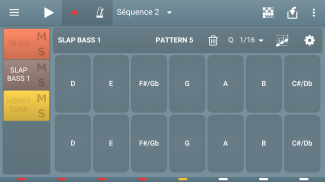


MIDI Sequencer

MIDI Sequencer açıklaması
Create tracks using instruments from soundfonts (sf2).
Create sequences and order them.
Fill your patterns with the included controlers.
Using soundfonts allow you to easily change the sound bank of a composition using General MIDI soundfonts.
Connect external MIDI inputs controllers and/or MIDI outputs sound modules.
WARNING: MIDI feature is not supported by every Android devices. Consult the specifications of your device to see if it supports MIDI connections.
User manual: http://www.volcanomobile.net/midi-sequencer/user-manual.html
FAQ: http://www.volcanomobile.net/midi-sequencer/faq.html
Bose Sounds presentation video: https://www.youtube.com/watch?v=v__fA1_2b_U
This application uses a modified version of FluidSynth, you can find the source code here https://github.com/VolcanoMobile/fluidsynth-android
SoundFonts (sf2) den enstrümanları kullanarak parçaları oluşturun.
dizileri oluşturun ve bunları sipariş.
dahil controlers ile kalıplarını doldurun.
Kullanılması Ses Fontlarını kolayca Genel MIDI ses fontlarına kullanarak bir kompozisyonun ses bankası değiştirmek için izin verir.
Harici MIDI giriş denetleyicileri ve / veya MIDI çıkışı ses modülleri bağlayın.
UYARI: MIDI özelliği her Android cihazlar tarafından desteklenmemektedir. o MIDI bağlantıları destekleyip desteklemediğini görmek için cihazınızın özelliklerine bakın.
Kullanım kılavuzu: http://www.volcanomobile.net/midi-sequencer/user-manual.html
SSS: http://www.volcanomobile.net/midi-sequencer/faq.html
Bose sunum videoyu Sesler: https://www.youtube.com/watch?v=v__fA1_2b_U
Bu uygulama FluidSynth değiştirilmiş bir sürümünü kullanır, buradan https://github.com/VolcanoMobile/fluidsynth-android kaynak kodunu bulabilirsiniz

























